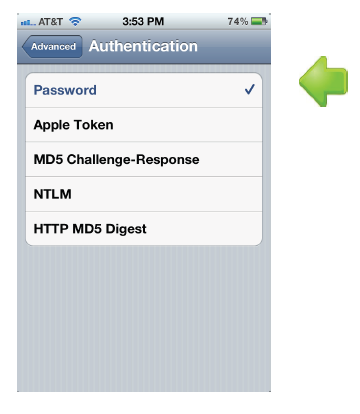1. Click "Settings" and select "Mail, Contacts, Calendars".

2. Click on the Mail account you want to change settings for.
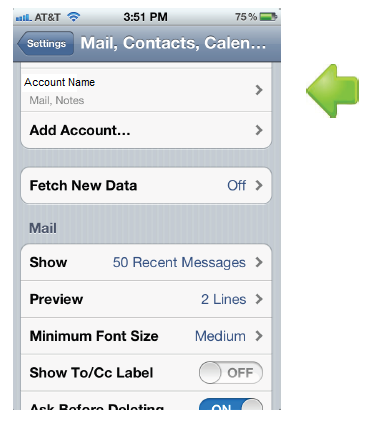
3. Click on the Mail account again.
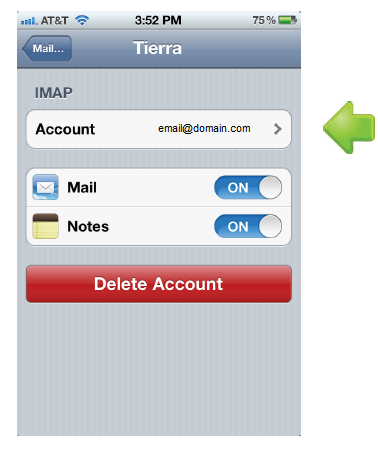
4. Click on the "Advanced" option. Note that the Incoming and Outgoing Mail Servers are always the same, and are "mail.{your domain.com}". Your Username is always the part of your email address that preceeds the "@".
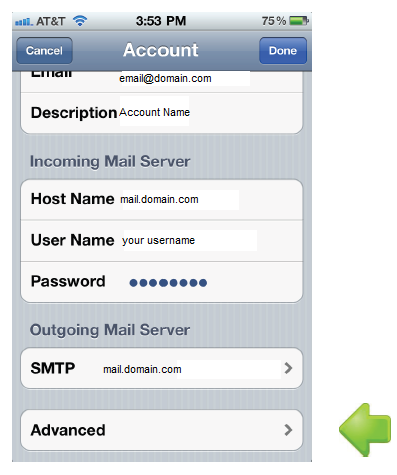
5. Select the "Authentication" option.
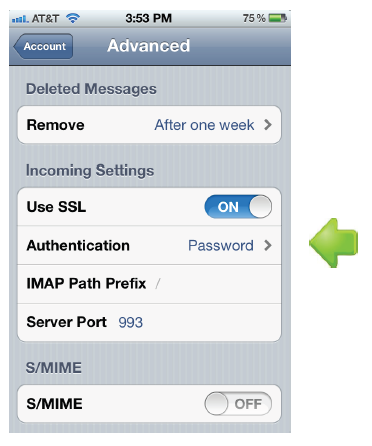
6. Make sure it is set to "Password".