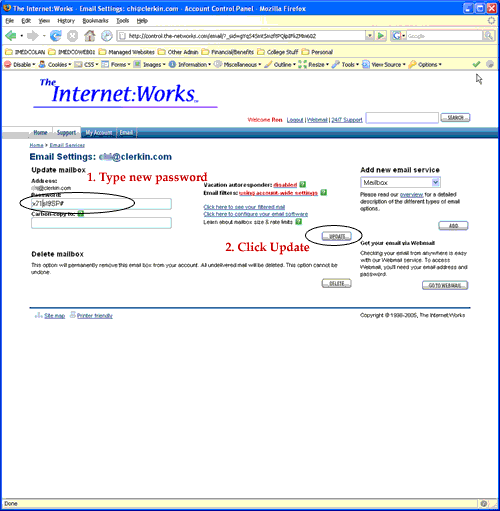1. Navigate to the email control panel.
2. Click on the center tab labeled "Email Administration". Login with your email address and password.
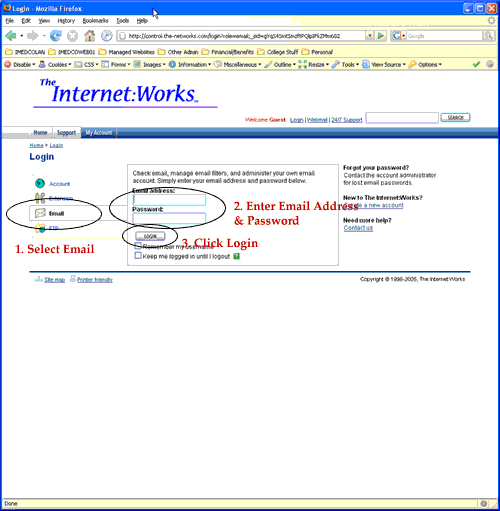
3. Update your email account password. Make the new password at least 6 characters, with at least one number or special character. Passwords may not contain a significant portion of the email address or domain name, and may not contain "easily guessable" patterns such as "password", "test" or "1234".