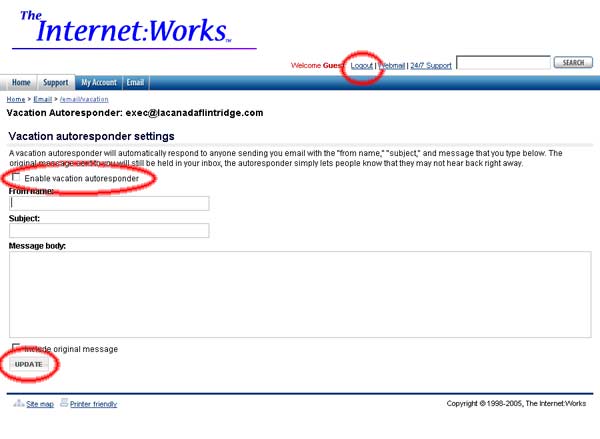1. Navigate to the email control panel.
2.Click on the center tab labeled "Email Administration". Login with your email address and password.
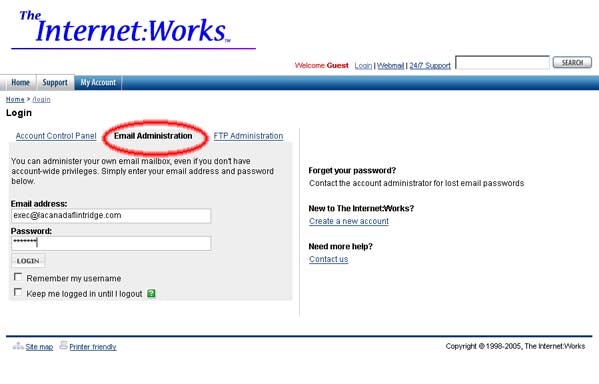
3. The next screen allows you to administrate your email account. Click to either "Enable" or "Disable" the Vacation Autoresponder as shown below.
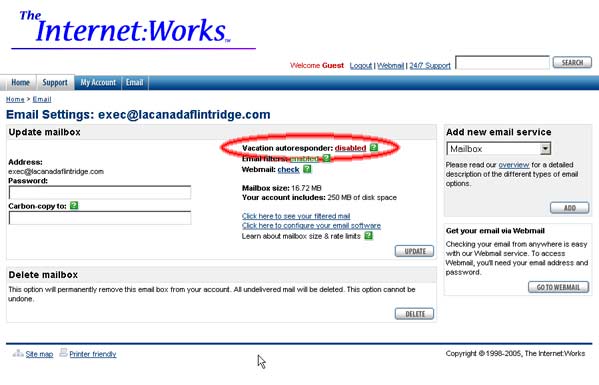
4. On the next screen, either check or uncheck the "Enable vacation autorepsonder" check box to respectively enable or disable the function. Be sure to click the "Update" button. Also fill in the email reply that each sender will see while your autorepsonder is activated. Be sure to click "Logout" when you're finished